The New Normal Series: #1 Why You Need to Raise the Tech Bar Requirements

Raise the Bar for Technology Requirements for your Remote Workforce.
As we head into Fall, many employers and employees face a similar situation as they did in the Spring. With more than 42% of the US Labor now working from home full time, technology quality and bandwidth available for households get tested more than ever. This is further exacerbated as the majority of school communities across the US now have kids attending school virtually via Zoom-like classes. Together, these two changes are creating a n
ew standard for those working from home.
Companies newer to remote work may still be discovering that they have a big part to play in helping their employees set-up their home office. Even for VIPdesk, where we’ve had a virtual workforce since 2001, we are now facing new constraints never seen before. What can we all do to help our employees be most effective at home both for their jobs and their families?
- Raise the Tech Requirements Bar
- Screen for internet speed and quality
- Implement a Home Office Security Agreement
- Require or provide Headsets and Webcams
- Consider Hardware for Scale
- Adapt for Security
- Re-think Tech Support
1. Raise the Tech Requirements Bar
It’s a simple truth. With more individuals in the household, bandwidth and quality can be compromised. We have now raised our baseline requirement for remote work to 25/10Mbps. We provide customer service for some of the world’s most iconic brands and therefore must have exceptional internet speed/quality. However, the story doesn’t stop there. What if you have 2 children attending school online at home and a spouse also working remotely? Our recommendation for internet speed and access may be even greater based on what kind of activity they are doing. Another factor we must consider is the impact of neighborhood or community online activity that could impact our internet performance. Our household ISP delivers 300mbps and still there were times of the day when 3 of us in our home struggled. Here’s an informative article that outlines recommendations along with scenarios.
How many Mbps do you really need?
| Number of devices | Use Cases | Recommended Download Speed |
| 1-2 | Web surfing, email, social networking, moderate video | Up to 25 Mbps |
| 3-5 | Online multiplayer gaming, 4K streaming | 50 - 100 Mbps |
| More than 5 | All of the above plus sharing large files and live streaming video. | 150 to 200 Mbps |
2. Screen for Internet Speed and Quality
We provide guidance for our virtual team members. Beyond the speed recommendations, we suggest sitting within 10 feet of their modem and using a high-quality mesh WiFi system. And if they still lack a strong connection, we suggest they actually plug into the internet in their homes or the modem itself. We built a custom tool that allows us to validate the quality of their connection, speed and few other performance items. If you don’t have a tool to verify, you can ask employees to use a speedtest to capture stats.
3. Implement a Home Office Security Agreement
We also have all team members (employees) in every position, sign a Home Office Security Agreement. This outlines the required technology in terms of speed/quality, but it also details all the hardware they need as well as security policies. You can view some of our requirements by visiting our FAQs for new applicants.
4. Require or Provide Headsets and Webcams
We’ve utilized video as part of our culture for the past 5 years. However, in recent months, it has become increasingly difficult to obtain some equipment including headsets, webcams and even computers. To get ahead of what appears to be anew normal, we believe mapping out sources for these items is critical. Of course, not all headsets are created equal. We require a wired USB Active Noise-Cancelling (ANC) headset. Time after time, I join Zoom meetings with attendees using wireless earbuds only to spend half of the time not being able to hear them clearly.
5. Consider Hardware for Scale
Many companies leverage a virtual desktop (VDI) for security purposes. A virtual desktop allows users to access their virtual desktops remotely over a network. Client software is installed on the endpoint device and the user then interacts with that software on the device. We now recommend planning for scale as most organizations did not plan on having their entire workforce access their network. If you are building out infrastructure onsite, you want to make sure it can boost capacity to 100% of the workforce. If that is not an option, consider using a cloud vendor that can handle that additional capacity or act as a DR environment for when your infrastructure goes down or you need to expand beyond your means.
6. Adapt for Security
Assess your requirements, infrastructure, and policies to see if they work for a remote model. What is compliant onsite may not be true for a remote model. Do you have a secure home office policy? Will you provide hardware or operate with a BYOD model? How will you lock down your platforms? There are many questions that should be asked. Consider doing a self-audit to identify the gaps with this new environment.
7. Re-Think Tech Support
Finally, think about how you can most effectively support your remote team. Your employees are all remote as is your tech team. Because we provide service 24x7, we are structured to give 24-hour support for our team. However, if your organization is newly supporting a virtual team, they are likely to find that the team members are working a wider span of hours than ever before. For this reason, we suggest creating a plan to support with expanded hours when possible, a rotating schedule for the tech team and after-hours policies and procedures for all employees.
Major Takeaways
- Before the COVID-19, remote work was a highly sought after perk available mostly to C-level suite.
Now due to COVID-19, nearly two-thirds of Americans are working remotely, according to multiple independent sources.
- 64% of US employees are working from home now, according to research conducted by SHRM’s COVID-19 Business Index.
- 62% of employed Americans currently say they are working from home during the crisis, as found by a recent Gallup's research.
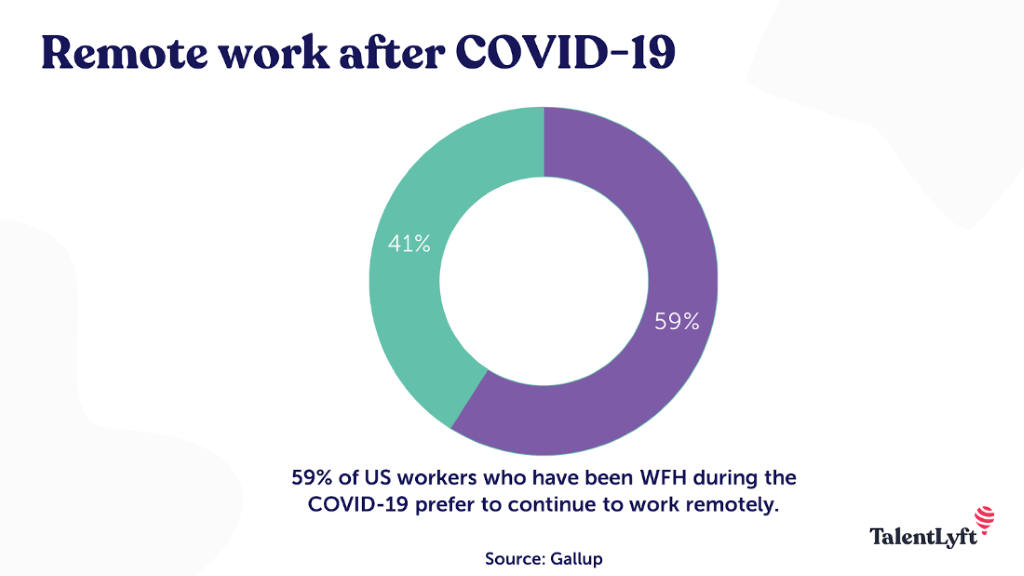
- Remote work is here to stay, at least for some employees. Companies must be prepared for that if they want to remain competitive in the market, keep their current top performers and attract new talent. Companies will have to implement new practices to ensure their team members are effective.
Tune into our Podcast with our very own VP of Technology Jeff Kramp to learn more:
As we move into our next phase with a virtual team, our focus will be to support the new challenges we all face together. If you are interested in learning about the basics of remote work, we suggest reading our earlier BLOG series on work from home tips. Here you’ll find “5 Proven Tips To Set Up a Remote Workforce Successfully.” You can read “5 Best Communication Practices for a Remote Workforce” here. And finally, you will discover “10 Tips for Remote Workers To Keep Their Sanity” here.
~VIPdesk.com~


